Hexo Plugins and Personalization of this site
Here are all the plugins and niche settings that personalize this blog and the Icarus theme.
Remove Uppercase Details
The Uppercase characters overflowed the page and affects the aesthetic.
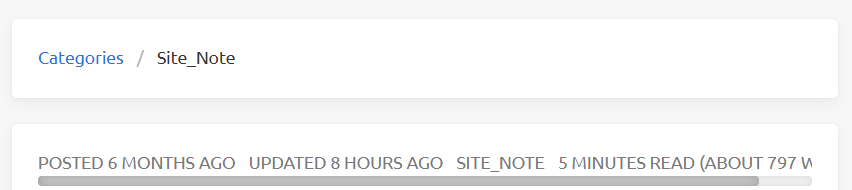
Find the css tag that contains the keyword Uppercase and remove it.
1 | |
Better Sans Font
In _config.icarus.yml, find the following section providers:
1 | |
Choose your favorite font in Google Fonts, and paste the url of the font to fontcdn



